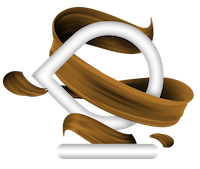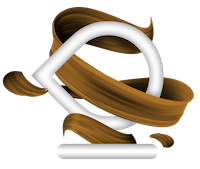How to add people to Facebook Business Manager
To allow people to access your business:
- Go to Business Settings.
- Click on People.
- Click Add.
- Enter the work email address of the person you want to add.
- Select the role you want to assign to the person. Read each role description carefully. Select either Employee Access or Administrator Access. You can also select Show advanced options and choose Financial Analyst or Financial Editor.
- Click Next.
- Select the item and accesses you want to assign the person.
- Click Invite.
- The contacted person will receive an invitation by e-mail to join your Business Manager.