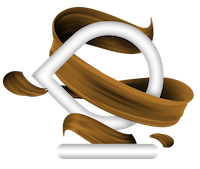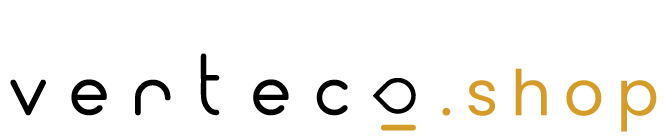FAQ
CSS stands for Comparison Shopping Service. It is an online comparison portal. With the help of CSS in Google Shopping, the products are listed directly in Google Search. At verteco.shop, they are integrated into the verteco.shop Shopping Portal at the same time.
In 2017, Google was sued by the EU Court of Justice for a fine of 2.4 billion euros for antitrust abuse. The reason was that Google comparison portals were excluded from Google Shopping. As a result, Google dissolved its comparison platform on the European market (known as “Google Shopping”) and was henceforth Google Shopping Europe (GSE). With the Comparison Shopping Services Partner Programme, Google continued to create the possibility for other price comparison portals such as verteco.shop. Shopping to promote products for retailers via Google Shopping.
Yes, only CSSs can serve Shopping ads. You can use Google Shopping or another CSS of your choice. You can also participate through multiple CSSs at the same time.
Log in to your Merchant Center account. Click on the Tools and Settings menu icon and then select Set up Shopping ads under Tools. You will find a dashboard that shows you all the CSSs that have uploaded products from your website. You can also find contact information for each of them. If you don’t already have a Merchant Center account for that domain, you can create one for free. You do not need to upload any listings to see the dashboard.
A Comparison Shopping Service (CSS) partner is a comparison site: a website that collects prices from different webshops with the aim of directing its visitors to these webshops. Google Shopping (found under the “Shopping” tab on the search results page) is actually the Google CSS. In order to comply with EU directives, Google has separated its comparison site and created its own company. This means that Google Shopping, as a separate comparison site, is also a CSS that places Shopping ads on the Google search results page. Other comparison sites can also currently buy Shopping ads on Google on behalf of web shops. Such a Shopping ad looks exactly like a Shopping ad from Google, but instead of a link with “from Google”, there is a link “from [CSS name]” at the bottom of the ad. This is the only difference. When the visitor clicks on the ad, he is simply redirected directly to the webshop that the CSS advertises. Only when he clicks on the link “From [CSS name]” will the searcher be taken to a CSS comparison page and not to the Google Shopping tab (the Google comparison page). In order to compete fairly with Google Shopping CSS, Google gives these CSS partners a margin advantage of up to 20%.
Currently, it works in the following 21 countries: Austria, Belgium, Czech Republic, Denmark, Finland, France, Germany, Greece, Hungary, Ireland, Italy, Netherlands, Norway, Poland, Portugal, Romania, Slovakia, Spain, Sweden, Switzerland and the United Kingdom.
CSS Partners can place Shopping Ads for their customers in Google. CSS partners other than Google CSS can be used for this purpose, thus saving the 20% Google margin. An existing Merchant Center is converted to a CSS Partner, or a completely new Merchant Center can be created for the customer. A merchant can also use several CSS’s at the same time.
A CSS always fulfils the same function: it transports the shopping ad from the Merchant Center to Google. A shop can therefore look for any CSS partner to place its ads. There are differences between the CSS partners in the level of service, costs and additional services, among other things. Each CSS partner determines its own CSS margins (per click/budget/fixed sum) and, if applicable, additional services (support, feed software, etc.).
Some CSS partners advertise with access to bidding tools. Our recommendation is: Use Google’s automations, Google has the most information. We have also tested some of the best bidding tools for our agency and the results from Google’s automations were the best.
A CSS Partner that is conspicuously cheap or even free should be checked especially well before committing. CSS partners can also lose their CSS licence, however, because strict conditions such as a minimum number of integrated shops must be met.
A cooperation with several CSS partners at the same time is technically possible and can also be implemented with us if desired. However, more reach is not achieved through this, because Google prevents the multiple listing of ads of a provider.
In terms of performance, we therefore do not recommend this. There are no advantages, in fact there are even some disadvantages such as cannibalisation of one’s own ads and a poorer overview of the results.
Yes. The free listings are also possible with CSS Partner. If you need help with the activation, our consultants will be happy to support you. Unfortunately, there is currently a technical error from Google that can unexpectedly block the playout of the free ads. If this is your case, see below.
Yes, equally. The algorithm may start a learning phase at the beginning, but after a short time (usually 1-3 days at the most) the better performance is already apparent.
Please make sure that the goals are set correctly, e.g. if “maximise clicks” is pursued, the clicks and thus the costs will go up due to the higher reach, but possibly not equally the conversions. Due to the better placements and the higher reach, there may be more wastage.
Google CSS is a subsidiary of Google and is called “Google Shopping Europe” or GSE for short. When a merchant centre is built, it is automatically connected to the Google CSS for the time being; a CSS change must be commissioned proactively.
If you are still in the Google CSS, your potential for cost savings or better results is still unused. The Google CSS deducts up to 20% of the Shopping Ads budget as CSS margin and is therefore significantly more expensive than other CSS partners.
An example of this:
On Google CSS:
If you place 1 Euro bid on a Shopping ad, up to 20 cents of it will flow to Google CSS. The ad is only placed between the competitor’s ads with an 80 cent bid. With a 1,000 Euro shopping budget per month, that’s up to 200 Euros, and with a 50,000 Euro budget, it’s up to 10,000 Euros CSS lost marketing budget.
You will find the information you are looking for on the Google CSS program on the Google CSS Partner Portal. You will also be able to compare the different CSS partners there.
You will find more information on how it works on the Google support page.
Cost savings
The Google CSS (one of many) costs about 20% of the Shopping Ads budget. From the switch, this is no longer deducted from the Shopping Ads budget, the full budget goes into the auction.
Improved ranking
Online shop effectively takes part in the auction again with 100% of its bid, thus improving the ranking of the ads in Google Shopping.
No risk
The change is a simple technical step that does not result in any loss of information or data. Only the name of the CSS partner (in the Shopping Ads and in the Merchant Center) and the partner’s conditions change. The handling remains exactly as before, budgets.
Only the name of the CSS partner (in the Shopping Ads and in the Merchant Center) and the partner’s conditions change. The handling remains exactly as before, budgets, feeds and
Merchant Center settings are still controlled only by you.
Basically nothing changes technically, except that the CSS partner is changed from Google Shopping to verteco.shop. This step is done in the background and by Google.
This is one of the most frequently asked questions from customers who have just switched. The 20% discount on the CPC is not an amount that will be refunded or displayed in your Google Ads account. It is a bidding advantage over Google CSS. The effect is the same as if you stayed on Google CSS and increased your bids by 25%. You achieve better positions of your product ads and are included in more auctions with higher bids. So the number of ads in your campaign(s) will increase.
The transition is seamless, so there is no playout gap. In the case of a change from Google CSS, the following happens: There is no performance drop; conversely, in the case of a switch, the playout and reach can be increased for the same budget per market situation. Campaigns with automated bidding strategies (such as smart shopping or target ROAS) can fall into a new learning phase, which can usually last 3-7 days, in order to adjust to the new circumstances.
Yes. You keep the existing Merchant Center, so the experience values remain complete and available.
Switching to verteco.shop CSS is super easy and can be done completely online. Go to this page and simply register. The switch itself is a technical step carried out by Google. Our CSS team will take care of the processes for the switch. We need your Merchant Center ID to submit a switch request to Google. Switching your Merchant Center to verteco.shop CSS will take no longer than 4 days after you submit the request to us.
Yes, according to the contract it can also be specified that verteco.shop does not commit to any operational action, thus the actions are limited to consulting.
Yes, multiple feeds can be played by one MC.
Unfortunately, this does not work. Since the latest Google CSS update, authorisation must come from the admin email. You can request Google to make another email the admin if, for some reason, you no longer have access to the original admin email. To do this, you need to contact support.
Your existing campaigns will continue to be used. Your campaigns and Google Ads account will continue to run without any adjustments.
Through our CSS programme, you get access to our Google Ads experts who will help you overcome your individual challenges and support you in achieving your goals.
Access to verteco.shop CSS-Only costs 19 EUR per month. There are no other costs associated with using our CSS service. We will ensure that your merchant centre is converted to verteco.shop CSS.